电脑端 微云云盘全宽带满速下载!绝对推荐!
网站好多人都反应微云下载速度太慢!哎 我只能说 你们真的太LOW了。。。
下面教你们我下载微云的方法!绝对牛逼!
1.浏览器安装下“油猴”
油猴Tampermonkey下载链接:https://www.tampermonkey.net/index.php?version=4.13&ext=dhdg&show=dhdg
2.油猴安装好后,安装本次重要的配套插件代码
具体点浏览器右上角 点一下油猴的按钮 弹出窗口----选择“添加新脚本”
然后把下面的代码全部覆盖黏贴进去就可以了!
// ==UserScript==
// @name WeiyunHelper - 微云 Aria2 下载辅助脚本
// @namespace https://github.com/loo2k/WeiyunHelper/
// @version 0.0.7
// @description 微云下载时文件支持导出到 aria2 下载,支持分享页面及个人云盘管理页
// @author Luke
// @match *://*.weiyun.com/*
// @grant none
// @run-at document-end
// @supportURL https://github.com/loo2k/WeiyunHelper/issues
// ==/UserScript==
(function () {
'use strict';
Date.prototype.Format = function (fmt) {
var o = {
'M+': this.getMonth() + 1,
'd+': this.getDate(),
'h+': this.getHours(),
'm+': this.getMinutes(),
's+': this.getSeconds(),
'q+': Math.floor((this.getMonth() + 3) / 3),
S: this.getMilliseconds(),
};
if (/(y+)/.test(fmt)) fmt = fmt.replace(RegExp.$1, (this.getFullYear() + '').substr(4 - RegExp.$1.length));
for (var k in o)
if (new RegExp('(' + k + ')').test(fmt))
fmt = fmt.replace(RegExp.$1, RegExp.$1.length == 1 ? o[k] : ('00' + o[k]).substr(('' + o[k]).length));
return fmt;
};
/**
* 将微云返回的下载地址解析到 Aria2 进行下载
*
* @param {void}
*/
const handleResp2Aria2 = (ret) => {
let downloadUrl = '';
let cookieName = '';
let cookieValue = '';
let URI = {};
let fileName = '';
if (ret.file_list) {
downloadUrl = ret.file_list[0].https_download_url;
cookieName = ret.file_list[0].cookie_name;
cookieValue = ret.file_list[0].cookie_value;
URI = new URL(downloadUrl);
fileName = decodeURI(URI.pathname.substr(URI.pathname.lastIndexOf('/') + 1));
} else {
downloadUrl = ret.https_download_url;
cookieName = ret.cookie_name;
cookieValue = ret.cookie_value;
fileName = `微云合并下载文件_${new Date().Format('yyyy-MM-dd hh:mm:ss')}.zip`;
}
const ariaNgUrl = `http://aria2.pigfly.im/ariang/#!/new/task?url=${btoa(downloadUrl)}&header=Cookie:${cookieName}=${cookieValue}&out=${encodeURI(fileName)}`;
console.log('文件名称:', fileName);
console.log('下载地址:', downloadUrl);
console.log('请求参数:', `Cookie:${cookieName}=${cookieValue}`);
console.log('AriaNg URL:', ariaNgUrl);
// 使用 ariaNg 进行下载
window.open(ariaNgUrl);
}
const injectChunkId = Math.random().toString(36).substring(7);
// 微云文件分享页面注入脚本模块
location.host === 'share.weiyun.com' && webpackJsonp([7892], {[injectChunkId]: function(modules, exports, require) {
// 寻找 DownloadRequest 模块
const [ DownloadRequest ] = Object.values(require.c)
.filter((x) => x.exports && typeof x.exports.DownloadRequest === 'function' && typeof x.exports.DownloadType === 'object')
.map((x) => x.exports.DownloadRequest);
// 寻找 DownloadOperate 模块
const [ DownloadOperate ] = Object.values(require.c)
.filter((x) => x.exports && typeof x.exports.DownloadOperate === 'function')
.map((x) => x.exports.DownloadOperate);
// 获取 Vue 应用实例
const $Vue = document.getElementById('app').__vue__;
// 判断依赖模块是否存在
if (!DownloadRequest || !DownloadOperate) {
console.error('没有检测到适配模块,已退出 WeiyunHelper');
console.error('你可以到 https://github.com/loo2k/WeiyunHelper/issues 向作者反馈问题')
return false;
}
// 下载选中文件
function downloadSelectedFiles() {
const { shareFile } = $Vue.$store.state.sharefile;
if (!$Vue.$store.getters["sharefile/isSelected"]) {
if (shareFile.shareFile.childNodes.length === 1) {
shareFile.shareFile.selectAllFiles();
} else {
return alert('你都还没有选择文件 :(');
}
}
const downloadOptions = {
fileOwner: shareFile.shareOwner,
shareKey: shareFile.shareKey,
sharePwd: shareFile.sharePwd,
downloadType: 0
}
return new DownloadOperate(shareFile.shareFile, downloadOptions)
.downloadWithType_(new DownloadRequest(), downloadOptions)
.then(handleResp2Aria2).catch(e => { alert(e.msg) });
}
// 监听 body 的 DOM 变化并将下载入口植入
const observeTarget = document.body;
const observeConfig = { attributes: true, childList: true, subtree: true };
const observeCallback = function (mutations, observer) {
for (let mutation of mutations) {
if (mutation.type === 'childList' && mutation.addedNodes.length > 0) {
mutation.addedNodes.forEach((node) => {
// 判断页面中增加的元素是否是针对文件的下拉菜单
if (
node.className &&
node.className.indexOf('mod-bubble-context-menu') > -1 &&
node.__vue__ &&
node.__vue__.items.some(e => e.method === 'download')
) {
const contextItems = node.querySelectorAll('.menu-item');
const newContextItem = document.createElement('li')
newContextItem.className = 'menu-item';
newContextItem.innerHTML = '<span class="txt">使用 Aria 下载</span>';
newContextItem.addEventListener('click', function() {
downloadSelectedFiles();
// 关闭右键菜单
document.dispatchEvent(new Event('mousedown'));
});
contextItems[0].parentNode.insertBefore(newContextItem, contextItems[0].nextSibling);
}
})
}
}
}
const observeInstance = new MutationObserver(observeCallback);
observeInstance.observe(observeTarget, observeConfig);
// 直接注入工具条的下载入口
const actionWrapCode = document.querySelector('.mod-action-wrap-code');
const actionWrapAria = document.createElement('div');
actionWrapAria.className = 'mod-action-wrap mod-action-wrap-menu mod-action-wrap-aria clearfix';
const actionItem = document.createElement('div');
actionItem.className = 'action-item';
actionItem.innerHTML = '<div class="action-item-con"><i class="icon icon-download"></i><span class="act-txt">使用 Aria 下载</span></div>';
actionItem.addEventListener('click', function () {
downloadSelectedFiles();
});
actionWrapAria.appendChild(actionItem);
actionWrapCode.parentNode.insertBefore(actionWrapAria, actionWrapCode);
}}, [injectChunkId]);
// 微云云盘管理页面注入脚本模块
location.host === 'www.weiyun.com' && webpackJsonp([7891], {[injectChunkId]: function(modules, exports, require) {
// 寻找云盘操作 API 模块
const diskServices = Object.values(require.c)
.filter((x) => x.exports && typeof x.exports.namespace === 'function' && typeof x.exports.namespace('PERSON').fetchUserInfo === 'function')
.map((x) => x.exports.namespace);
const diskService = diskServices && diskServices[0]('PERSON');
if (diskServices.length === 0) {
console.error('没有检测到适配模块,已退出 WeiyunHelper');
console.error('你可以到 https://github.com/loo2k/WeiyunHelper/issues 向作者反馈问题')
return false;
}
// 下载选中的文件
function downloadSelectedFiles() {
let request = null;
const selected = document.querySelectorAll('.list-group-item.checked.act');
const fileNodes = Array.from(selected).map(item => item.__vue__.fileNode);
if (fileNodes.length === 1 && !fileNodes[0].isDir()) {
request = diskService.fetchDownloadFileInfo({ fileNodes });
} else {
request = diskService.fetchPackDownloadDirFileInfo({ fileNodes });
}
request.then(handleResp2Aria2).catch(e => { alert(e.msg) });
}
// 监听 body 的 DOM 变化并将下载入口植入
const observeTarget = document.body;
const observeConfig = { attributes: true, childList: true, subtree: true };
const observeCallback = function (mutations, observer) {
for (let mutation of mutations) {
if (mutation.type === 'childList' && mutation.addedNodes.length > 0) {
mutation.addedNodes.forEach((node) => {
// 判断页面中增加的元素是否是针对文件的下拉菜单
if (
node.className &&
node.className.indexOf('mod-bubble-context-menu') > -1 &&
node.__vue__ &&
node.__vue__.items.some(e => e.method === 'download')
) {
const contextItems = node.querySelectorAll('.menu-item');
const newContextItem = document.createElement('li')
newContextItem.className = 'menu-item';
newContextItem.innerHTML = '<span class="txt">使用 Aria 下载</span>';
newContextItem.addEventListener('click', function() {
downloadSelectedFiles();
// 关闭右键菜单
document.dispatchEvent(new Event('mousedown'));
});
contextItems[0].parentNode.insertBefore(newContextItem, contextItems[0].nextSibling);
}
})
}
// 针对顶部下载菜单
if (
mutation.type === 'attributes' &&
mutation.attributeName === 'style' &&
mutation.target.className.indexOf('mod-action-wrap-menu') > -1 &&
mutation.target.style.display !== 'none' &&
mutation.target.querySelectorAll('#action-item-aria').length === 0
) {
const actionItems = mutation.target.querySelectorAll('.action-item');
const newActionItem = document.createElement('div');
newActionItem.id = 'action-item-aria'
newActionItem.className = 'action-item';
newActionItem.innerHTML = '<div class="action-item-con"><i class="icon icon-download"></i><span class="act-txt">使用 Aria 下载</span></div>';
newActionItem.addEventListener('click', function () {
downloadSelectedFiles();
});
mutation.target.insertBefore(newActionItem, actionItems[0].nextSibling);
}
}
}
const observeInstance = new MutationObserver(observeCallback);
observeInstance.observe(observeTarget, observeConfig);
// 打开离线下载窗口并填写链接
const openDownloadModal = (text = '') => {
let wyCreateBtn = document.querySelectorAll('.mod-action-wrap-create');
let $wyCreateBtn = wyCreateBtn[0] && wyCreateBtn[0].__vue__;
$wyCreateBtn.offlineDownload();
// 点击使用磁力链下载
let modalBtNav = document.querySelectorAll('.modal-dialog-bt .modal-tab-nav .tab-nav-item');
modalBtNav.forEach(nav => {
if (nav.innerText.trim() === '链接下载') {
nav.click();
}
});
setTimeout(() => {
// 填写 magent 或者 ed2k 链接
let urlTextarea = document.querySelector('.modal-dialog-bt .tab-cont-item.online .input-block');
if (text) {
urlTextarea.value = text;
urlTextarea.dispatchEvent(new Event('input'));
}
}, 0);
}
// 粘贴磁力链或者 ed2k 时自动启动下载
document.addEventListener('paste', (event) => {
// 针对非输入框的粘贴时间
if (['TEXTAREA', 'INPUT'].includes(event.target.tagName)) {
return;
}
// 剪切板数据对象
let clipboardData = event.clipboardData || window.clipboardData;
// 剪切板对象可以获取
if (!clipboardData) { return; }
let paste = clipboardData.getData('text');
let isEd2k = /^ed2k:\/\//ig.test(paste);
let isMagent = /^magnet:/ig.test(paste);
if (isEd2k || isMagent) {
openDownloadModal(paste);
}
});
}}, [injectChunkId]);
})();
3.配套Aria2 Pro下载工具给大家打包
下载地址:https://yun.jiuandun.net/s/5jlLfm 提取码:fpfnir
具体设置我不扣文字了,按照我下面的截图,简单设置下(一定要按照我的设置)!

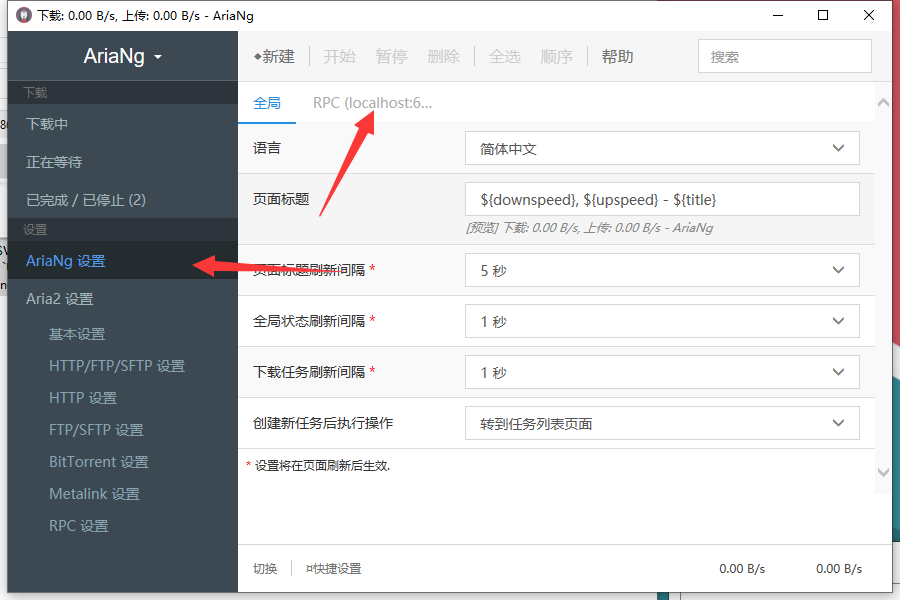
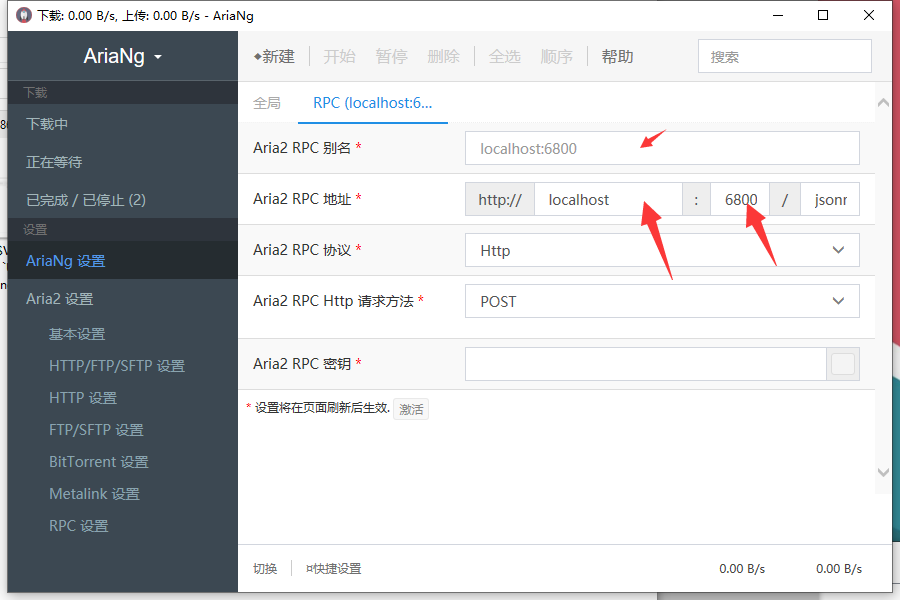
4.万事俱备了!打开随便一个微云的分享链接
先把我们站分享的资源,保存到自己的微云,然后单击右键,选择“”下载即可
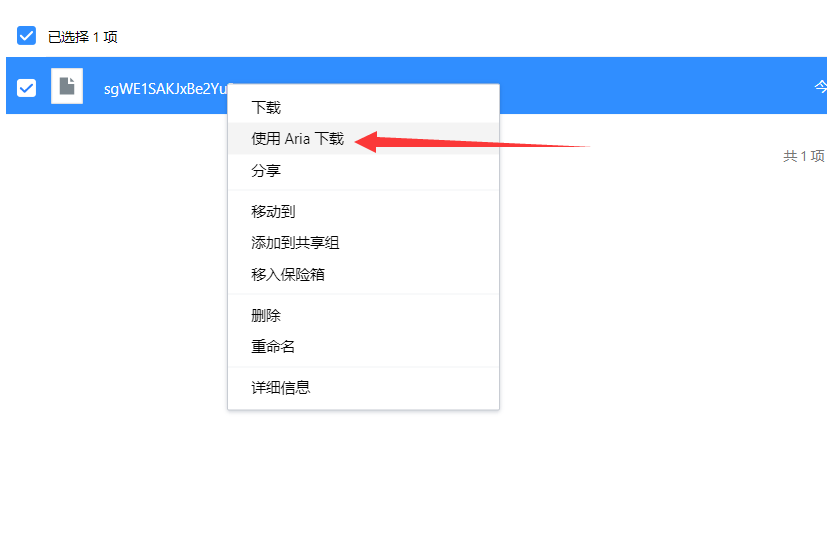
下载速度=你的宽带!!!!!
本文最后更新于2023年7月4日,若涉及的内容可能已经失效,直接留言反馈补链即可,我们会处理,谢谢
常见问题FAQ
- 1.关于新手解压出错 必看(附电脑+安卓WINRAR APP)
- 新手必看 本站资源解压教程:http://www.52cgzys.com/76304/
- 2.本站Telegram群组链接
- 3.所有礼包码下载地址:http://www.52cgzys.com/422289/
- 4.各类问题及解决处理方法合集








为什么我的aria转到的是网页版不是客户端啊,而且网页版和客户端设置一样但一直是未连接
未连接 是你aria2 rpc地址 设置里面 没有将链接 默认成127.0.0.1或者localhost 这样就可以了。